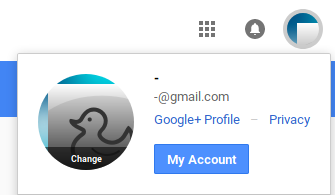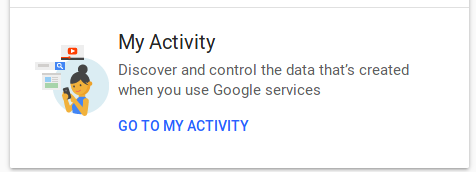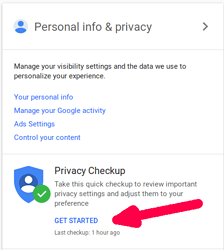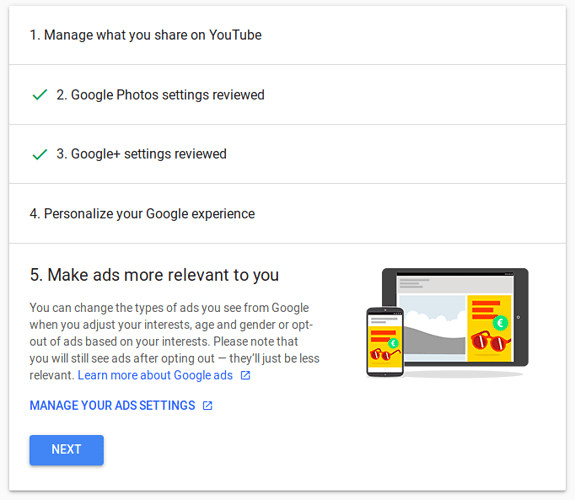Wulf
January 12, 2018, 4:11am
1
Login! (https://www.google.com/accounts/Login )
Privacy Checkup!
Click My Account (it’s in the profile menu on the top right)
Click Get Started under “Privacy Checkup”.
Go over every category and make sure you click links which may lead you to more settings (like the “Manage your Ads settings” link below)
History (BONUS POINTS!)
Go back to the main page (https://myaccount.google.com/ ) and click on Go To My Activity. Review all that activity!
There’s also a way to review your mobile history. Which has literally everywhere you visited while your phone was on. I recommend turning that off.
keep in mind even if you turn this stuff off, google still keeps a copy and is required by law to turn it over to the U.S government on request without informing you.
Wulf
January 25, 2018, 4:38pm
4
Do you mean location wise?
That’s with everything though! You can’t have the government on your ‘potential threat’ list or else you’ll go bananas! Thanks for keeping us on edge though
not everything, running all of your own services and keeping the encrypted is an option.
Personally, this is why I recommend DuckDuckGo. If you think about it, Google has:
All your emails
Everywhere you travelled, ever, with your phone on.
Your call contacts, who you talked to, for how long
Who you’re with and when and for how long – two Android phones at the same coordinates
All your search history from the beginning of the universe
A list of every YouTube video you ever watched, liked, disliked, commented on, etc.
And more!
Thus, as I grow more into the field of security, I take precautions like:
Leave phone on airplane mode when possible (eg. at home)
Use DuckDuckGo
Don’t keep search history, synch browser history, YouTube history, etc.
One way to not get profiled is share your account with someone. That way, all the data gets muddled together and they can’t profile you as well.
i mean syncing your history and all that is fine, as long as it is not stored on another persons computer
I sync my history using rsync between my laptop and desktop