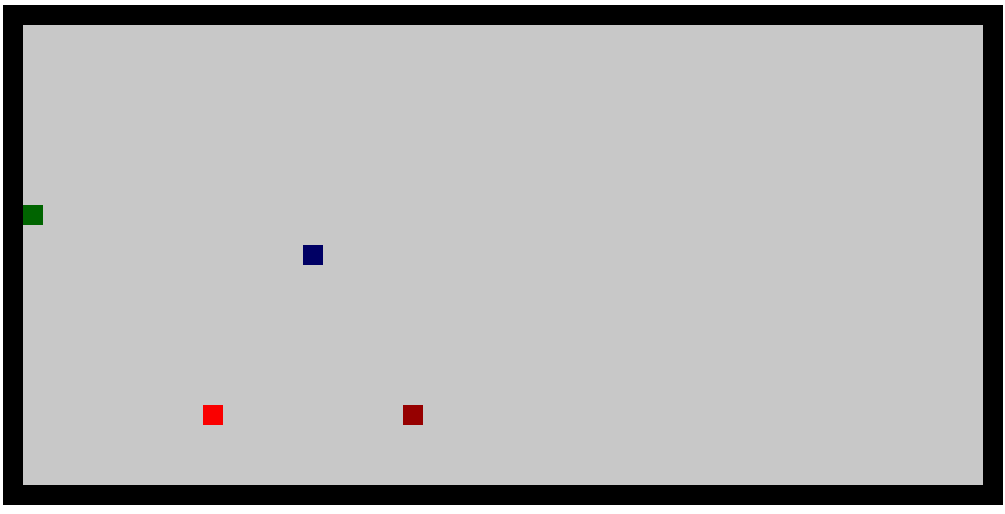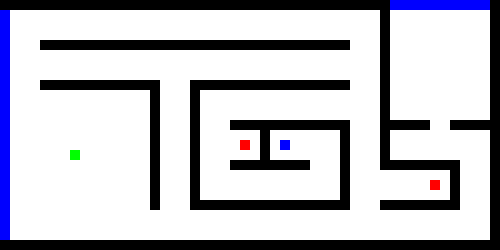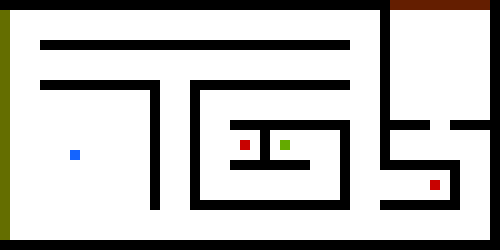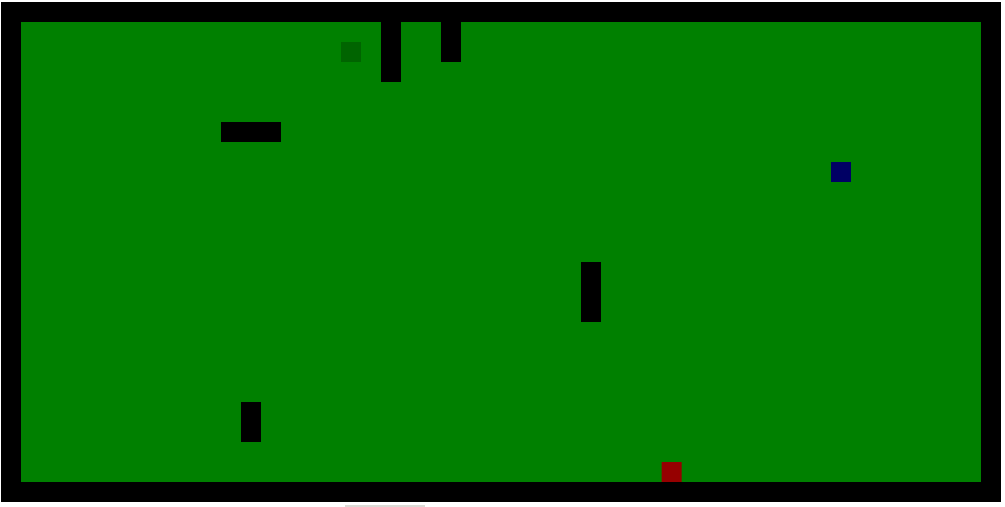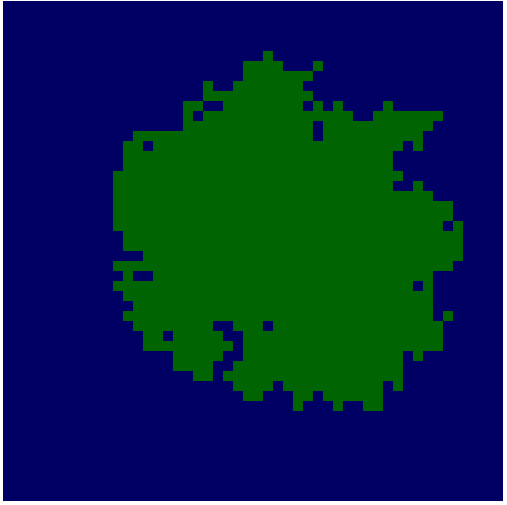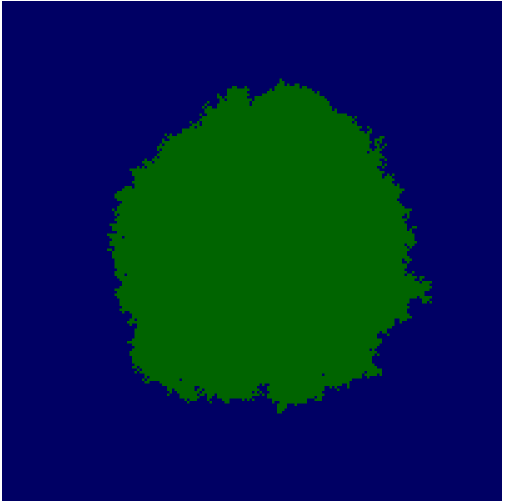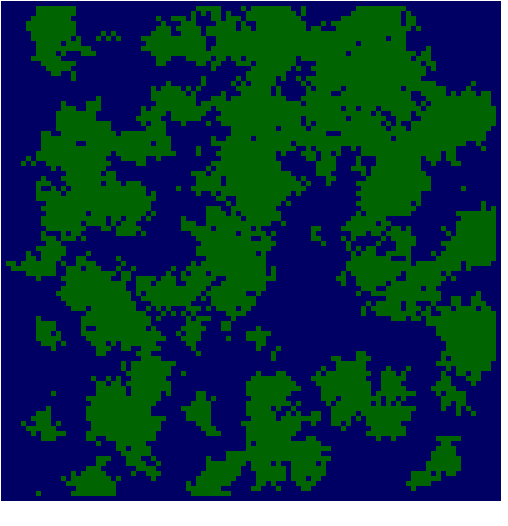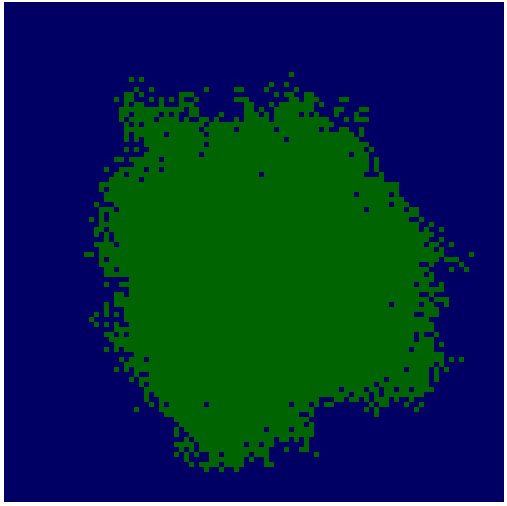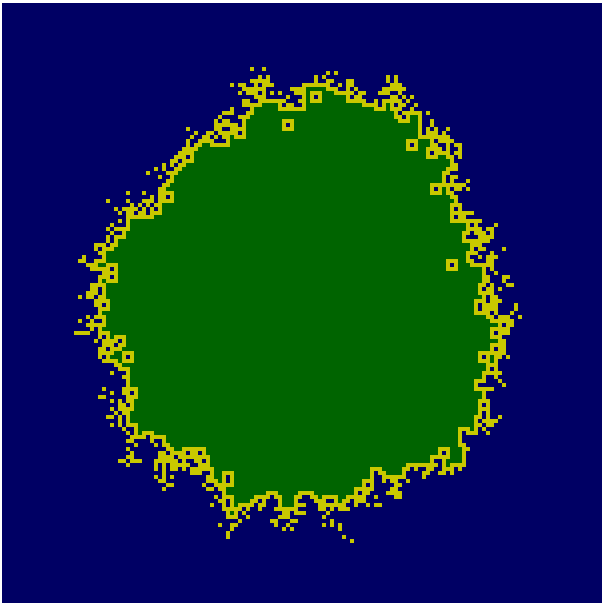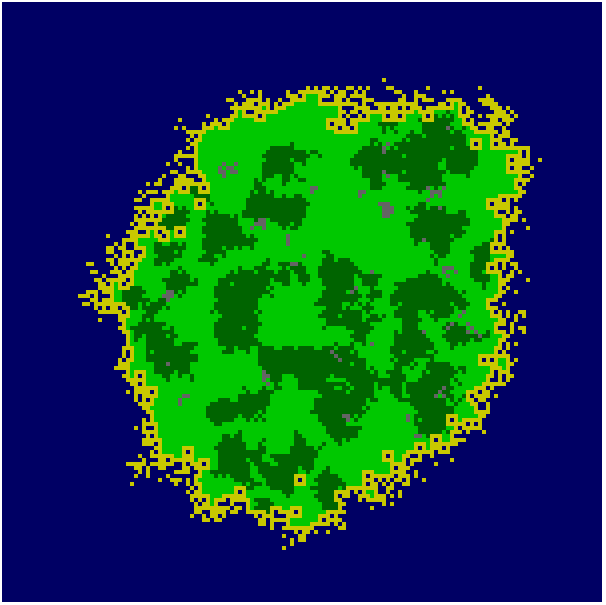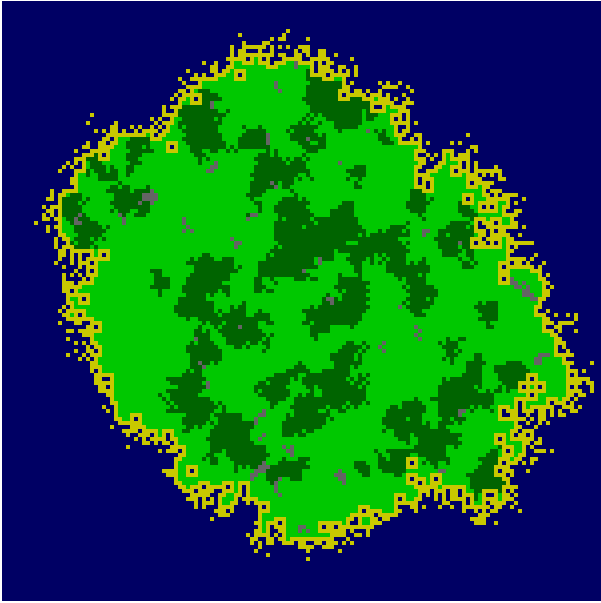Since I started playing with this, what I am imagining is much simpler.
The player moves around the world, no weapons, no combat.
Must find keys to open new areas.
If gets touched by a monster, game over.
New game, new world.
Player must make it through x number of areas to escape to safety
On new area being reached, new monster types are added to the mix with different mechanics.
Focus on map generation, path finding and line-of-sight AI.
@ashes987 I will have to read through your sorce. I can’t quite picture how to setup map data in a json file.
The idea I was playing around with was using an image then scanning pixel colour to generate tile locations.
Red: object type
Green: object subtype
Blue: additional argument.
So a white pixel is parsed as:
Red: 255, object is floor
A black pixel is parsed as:
Red: 0, object is wall.
So the designer can easily draw up map designs in any paint program calling object spawns using RGB codes such as:
To add monster spawns, draw a pixel of RGB=200,2,0 to parse as
Red = 200, monster
Green = 2, monster type 2
Blue = 0, no additional parameters to set.
To add map transitions draw a pixel of
RGB= 100, 4, 2 to parse as
Red = 100, Door
Green = 4, right-top position (links to a left-top)
Blue = 2, requires key #2 to open.